|
Helping LWW share clean water has never been so easy! Amazon.com, the world's largest online retailer, provides Living Waters for the World a referral fee, averaging 5% of the retail price, for sales made via our Amazon.com link.
To trigger this referral fee, you may click the Amazon.com button on our website main page or keep LWW top of mind by placing our link as a shortcut on your browser favorites bar or Bookmarks folder:

Here's how to place the LWW Amazon.com shortcut:
On a PC: Google Chrome, Firefox and Internet Explorer are supported. On Mac OS: Chrome and Safari are supported. Note that these instructions are not intended for mobile devices!
- Download the URL link here:
- You will receive a notice that .URL files may be harmful to your computer. (click on OK).

- Go to the folder where the link was saved (usually Downloads) and drag the link to the Favorites bar.
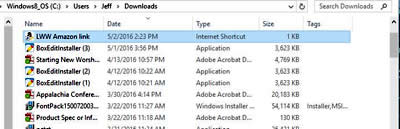
- Right-click on the Amazon link image and select "Add to Favorites"
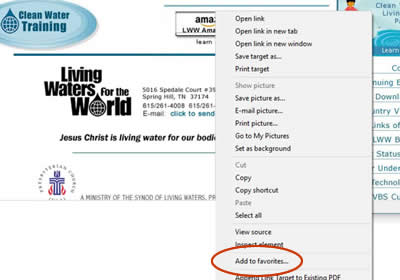
- You will then get a pop-up window (see below) that asks if you want to add the link to your favorites tool bar. You can overtype the entry that appears in Name to whatever you prefer. Please do so, making sure that Favorites Bar is selected:
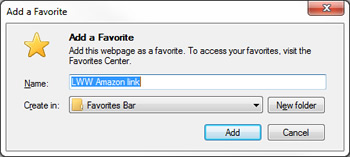
- Afterward, an Amazon.com icon with "LWW Amazon link" in text should apear in your browser tool bar.
- For Firefox and Safari:
- Open the LWW home page
- Right-click on the "LWW Amazon Link" button:
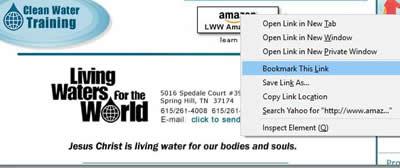
- Select "Bookmark this link" from the popup menu
- In the dialog, specify:
- Name: "LWW Amazon"
- Change default destination from the Bookmarks Folder to Bookmarks Toolbar
- Save
|



